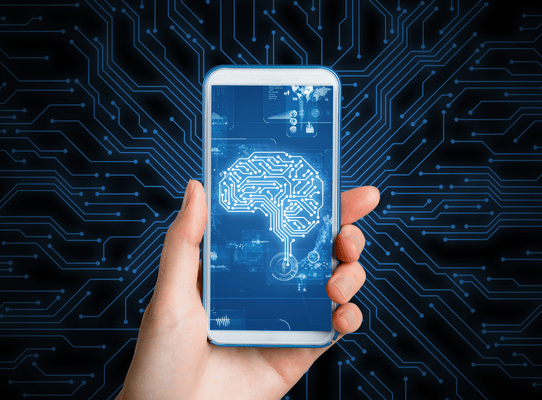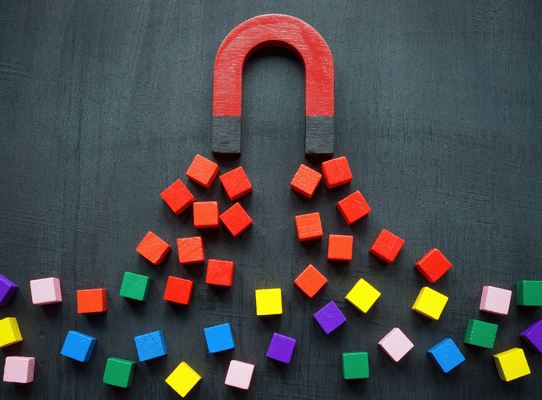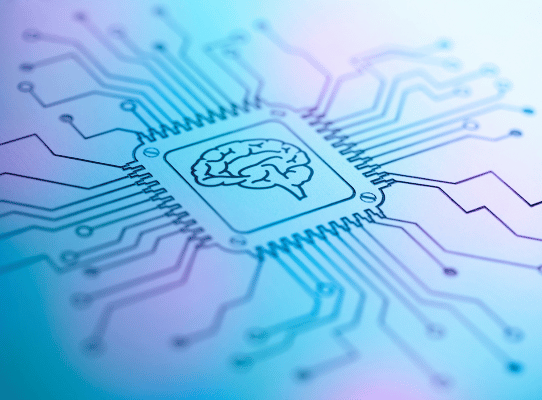AI is no longer just for tech giants. Small business owners are seeing how it can cut costs, save time, and improve customer satisfaction. But many still hesitate. They don’t know where to start with AI without feeling overwhelmed.
It sounds technical. It feels out of reach. The good news? You don’t need to learn coding or buy fancy software. Start small. Focus on one task that eats up your time. When you take that first step, things click.
You begin building confidence with AI by simply understanding AI basics for beginners and exploring easy ways to start with AI through practical AI applications for beginners.
Why AI Matters for Business Owners
AI isn’t just a tech trend. It’s a real solution for overloaded business owners who want faster results, less stress, and smarter ways to grow their business.
Saves Time
AI handles tasks you do every day but don’t need to. It answers FAQs, books meetings, and sorts data automatically. Using simple AI projects to start with, like chatbots or auto-responders,saves hours weekly. That’s time you can use to serve customers or close sales.
Enhances Decision-Making
AI doesn’t guess. It reads your numbers and tells you what matters. Want to know which product sells best or when customers drop off? AI finds it fast. It’s a smart way to start understanding AI fundamentals for business.
Improves Customer Experience
AI helps personalize customer journeys. It sends messages at the right time and gives fast answers through smart chatbots. Happy customers stay longer and spend more. These are practical AI applications for beginners that bring visible results.
Want to see how AI is already changing business today? Check out AI in Action: How Artificial Intelligence is Transforming for real-world examples.
How to Start with AI Without Feeling Overwhelmed
Many business owners freeze at the thought of using AI. They imagine coding, complex systems, and high costs. The truth is, starting can be simple when you focus on just one thing at a time. Follow these steps to start:
1. Identify One Business Area to Improve
Trying to automate everything at once creates stress. Start with one clear problem area. Focus builds momentum and makes AI easier to learn and apply effectively in your daily workflow. Start by pinpointing your biggest bottleneck. Solve that, then move forward.
- Save time: Automate one repeated task that takes hours each week out of your hands and adds no extra value.
- Increase sales: Choose a sales process with leaks or delays and explore automation to plug gaps and convert better.
- Improve service: Focus on areas where customers wait too long or miss information-small fixes improve satisfaction quickly.
- Cut manual work: Look for admin-heavy tasks that follow a pattern and would benefit from smart automation.
2. Choose Simple, User-Friendly Tools
Ease matters when starting with AI. Choose tools with simple interfaces, strong support, and easy setup. Focus on solving one pain point with minimal training or tech expertise required. Once you know the problem, pick one tool to test first.
- Use chatbots: Start with Intercom or Drift to manage common questions instantly and reduce support time.
- Automate emails: Use Mailchimp or ActiveCampaign to send timely, targeted emails without daily input.
- Try AI CRMs: HubSpot or Zoho CRM offer smart tools to track leads and understand buying behavior easily.
- Choose wisely: Start with the tools recommended in a beginner’s guide to AI and match them to your goal.
3. Start with One Automation or AI Integration
You don’t need to rebuild your business overnight. Start with one tool. Get results. Then expand slowly. Progress becomes clearer when it’s step-by-step and targeted toward one area at a time. Begin with a single solution that’s quick to launch and easy to track.
- Automate scheduling: Use Calendly or similar tools to eliminate back-and-forth emails and book meetings automatically.
- Simplify invoices: Automate recurring billing using tools like QuickBooks or FreshBooks to save time and reduce errors.
- Boost social media: Use tools like Buffer with AI suggestions to improve content and save planning hours weekly.
- Start smart: Choose from simple AI projects to start with and stay focused on learning what brings real value.
Explore how technology supports smarter operations in small businesses in Tech-Driven Path: Role of Technology in Modern Small Business Management for deeper insights and examples.
4. Focus on Learning Just Enough
You don’t need to understand how AI works under the hood. Just learn what’s necessary to use the tool well and confidently. That’s the secret to reducing confusion and building long-term success. Pick one tool, one guide, and one use case.
- Watch tutorials: Use YouTube or vendor demos to see how tools work in real-world business situations.
- Read short guides: Pick an AI basics for beginners article and learn what matters without getting technical.
- Ask questions: Contact support teams to clarify how each tool fits your business before you buy or install.
- Learn slowly: Follow a how-to learn AI step-by-step approach and build knowledge through doing, not guessing.
5. Measure Results and Expand Gradually
Tracking outcomes helps you see progress and avoid wasted effort. Measure small wins like time saved or leads gained. Once you see success, slowly add more AI to your workflow. Start by tracking performance before and after your first AI setup.
- Track time saved: Log hours spent on tasks before and after automation to see clear efficiency gains.
- Measure leads: Monitor how many leads your business gains using AI-driven tools like CRM or email automation.
- Ask customers: Use short feedback surveys to measure support quality after implementing chatbots or helpdesk AI.
- Expand carefully: Once confident, try more practical AI applications for beginners that match your growth goals.
Conclusion
AI doesn’t have to feel overwhelming or out of reach. Busy business owners can find clarity by focusing on where to start with AI without feeling overwhelmed and breaking it into small, manageable steps. Begin with one clear goal.
Focus on tools built for AI basics for beginners and real-world needs. Learning from AI and applying practical AI applications for beginners reduces the pressure. Build gradually, and you’ll end up building confidence with AI while starting small with artificial intelligence-not just surviving, but growing smarter.